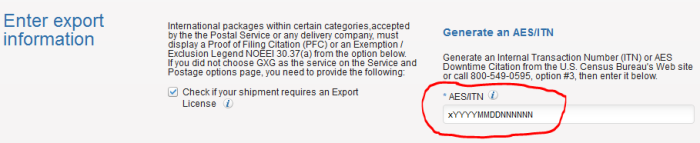1. Fill in one of our forms to get an ITN for basic consumer goods exports, household goods or for vehicle exports going to Canada. Our filing fee is $65 with a one business day turnaround.
2. Look for an email from DoNotReply@cbp.dhs.gov. It will come in one business day if not earlier. The email will look something like this:
We have received your created filing submitted at MM/DD/YYYY HH:MM:SS.
Your request to create the following filing has been ACCEPTED.
Shipment Reference Number: [reference #]
AES ITN: xYYYYMMDDNNNNNN
------------------------------
Attention
(974-NOTIFICATION) SHIPMENT ADDED
The first line is the subject line of the email. The highlighted part is what's important. It will actually be 14 numbers, the first eight of which indicate a date. That is the "internal transaction number," or ITN.
3. Use the ITN.
How do you do this? If you are personally escorting the goods out of the country simply show U.S. Customs and Border Protection the ITN upon departing the United States.
If you are transporting a vehicle to Canada, the ITN and related vehicle information must be sent to U.S. customs at the point of border crossing. Each port has different requirements. More information on this process is here.
Otherwise, the AES ITN will likely be entered on an export document. If placed on a bill of lading or air waybill, it should go at the bottom of the column for the description of contents. Some carriers have their own forms with specific fields for the ITN. Some of the more common labels for the field where the ITN should be entered:
EEI: Electronic Export Information.
AES: Automated Export System.
ACE: Automated Commercial Environment.
PFC: Proof of Filing Citation.
SED: Shipper's Export Declaration.
EEL: Exemption Exclusion Legend.
That last one actually refers to one of these AES exemptions, but the field often doubles for entering the ITN.
Where to put the ITN for common carriers
United States Postal Service
When filling out a shipment on the USPS website you will come to a page titled "Customs Information." Scroll down on the page to find a box that says "Enter export information." To enter the AES ITN, you must first check the box that says "Check if your shipment requires an Export License," even if it doesn't require a license. Afterward a field will appear to type in the ITN.
Be sure to do so with the 14-digits preceded by the "x."
USPS' paper version of the customs declaration form is called PS form 2976-A. Look for the field labeled "EEL/PFC."
FedEx
- The field for the ITN will be on the second screen, "Enter product/commodity information."
- Go to box 8, "Electronic Export Information."
- Click the check-box that says your shipment requires electronic export information or a shipper's export declaration.
- In the first drop-down menu, indicate that you have already filed.
- In the second drop-down, you want "Pre-Departure ITN."
- The following AES citation field is where you type the ITN.
UPS
In UPS WorldShip:
- Click "Shipper Editor" in the tools menu on top.
- Select "Shipper Number" and click "Modify."
- Click the international tab.
- Under "Shipper’s Export Declaration," select "AES Option 2 Pre Departure."
- Go to create an SED Shipment.
- After entering the shipment information, select the "Documents" tab.
- Click the SED tab.
- Enter the ITN in the box labeled "AES Transaction Number."
- Select the ITN radio button.
- When finished, the ITN will print on the UPS shipping label.
UPS Internet Shipping/CampusShip:
- When prompted to select export forms, check the "U.S. Shipper’s Export Declaration (SED)" box.
- Choose the File online with AESDirect SED filing method.
- Select "SED Option 2 Filer."
- Enter the ITN in the export reference number field.
DHL
- Go to the first page, "Shipment Details."
- Select the country of destination.
- After you select the "Dutiable (non document)" button, the internal transaction number box will appear.
- Click on the button beside this box and enter the ITN.